Your cart is currently empty!
Category: Dubai Digital Marketer
-

🚀 100 Leads Generating Digital Marketing Strategy for Dubai Businesses
📢 Introduction – Why Digital Marketing Matters for Dubai Businesses
Dubai is a business hub with thousands of active buyers online.
But most businesses ask, “How to get 100 leads from digital marketing?” The answer is simple — have a plan that works across all platforms.Digital marketing is not a trend, but a proven method to grow your business. So, if you need more leads, you must be where your customers are.
🌍 Digital Marketing Has Massive Scope
People in Dubai spend hours on social media, Google, and YouTube. And every platform you use is a chance to get a new lead. Your business should show up when people search, scroll, and shop. This is why digital marketing works — because the scope is huge.
📊 The Power of Measurable Results in Marketing
The best part? Digital marketing is measurable and trackable.
You can see how many people clicked, bought, or filled a form.So, when you set a goal like getting 100 leads from digital marketing, you can track it.
You know what works and what doesn’t — and you can improve it fast.
📣 Why You Must Promote on All Major Channels
You may love Instagram, but your customer might be on LinkedIn.
So, promote your business on all major channels for better results.Use Facebook for local reach, Instagram for brand buzz, and Google for high-intent buyers.
Don’t forget WhatsApp — it’s big in Dubai, and people love fast replies.
🎯 How to Get 100 Leads from Digital Marketing in Dubai
Now, let’s answer the big question: How to get 100 leads from digital marketing?
You need a mix of paid ads, organic posts, and direct outreach.Here’s a simple plan:
✅ Run Facebook and Instagram ads with lead forms
✅ Use Google Search Ads for people looking for your service
✅ Post helpful content on LinkedIn and answer client questions
✅ Add WhatsApp click links in all your ads and posts
✅ Use retargeting ads to bring back visitors who didn’t sign upIf you do this consistently, you will get 100 leads from digital marketing in Dubai.
💼 My AED 200/hour Easy Pricing for Dubai Businesses
I help Dubai businesses like yours create smart lead generation campaigns.
And I make it simple with an AED 200/hour easy pricing model.You pay only for the work done — no hidden fees, no long-term lock-ins.
Dubai businesses can explore digital marketing based on their budget and goals.
📲 Let’s Connect on WhatsApp
Ready to start generating 100 leads from digital marketing for your business?
👉 Message me now on WhatsApp to get started:
📱 wa.me/971588338504Let’s build a lead generation plan that works for your business in Dubai.
-
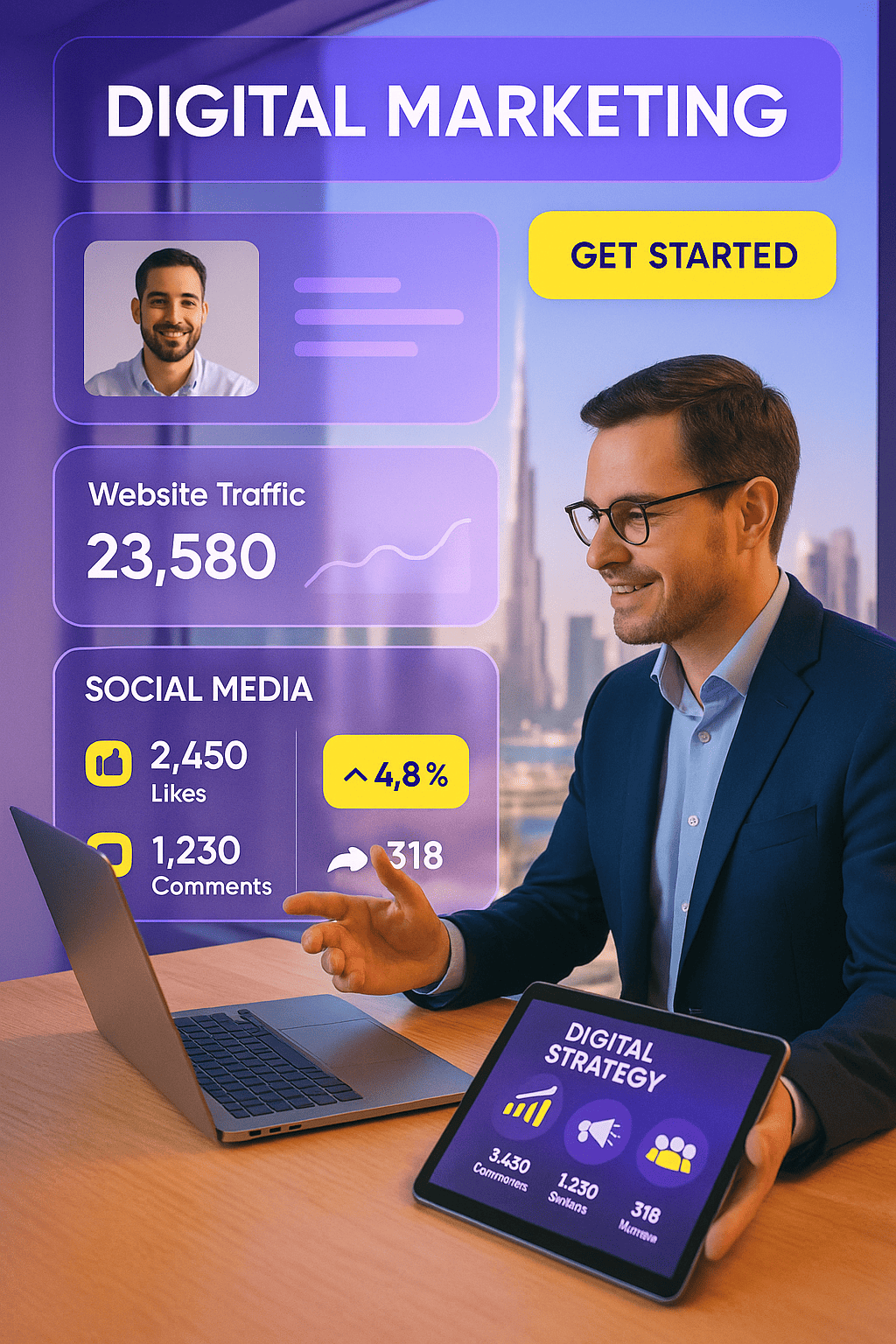
How I Do Digital Marketing Service Consultation in Dubai
If you’re looking for digital marketing service consultation in Dubai, you’re in the right place.
My process is simple, clear, and built around your business growth.
Let me walk you through it, step by step.
Step 1: Discovery Call – Understand Before Acting
Every journey starts with a conversation.
On this call, I ask questions about your business, audience, and challenges.
I don’t sell anything yet because I believe in listening first.
This call gives me clarity on your goals, so I can help you better.#Discovery is the key to strategy.
Step 2: Solutions Call – Crafting the Right Strategy
Next, we meet again to build your marketing solution together.
We review your challenges and your goals in detail.
Then I offer ideas, tools, and channels that will actually work for you.
We choose the right direction, so your time and money are not wasted.This is where we start shaping your success.
Step 3: Proposal Call – My Plan, Your Approval
Now it’s time to talk action.
In this call, I show you the actual steps I’ll take.
You’ll see timelines, platforms, goals, and content ideas.
You approve what fits your budget and expectations.#Every proposal is flexible and results-driven.
Step 4: Onboarding – Let’s Make It Happen
Once we agree on the plan, we begin your marketing journey.
In the onboarding call, I explain how we’ll track results and communicate.
I also introduce the tools we’ll use to manage tasks and reporting.
We set expectations clearly, so there are no surprises.#Starting right means finishing strong.
My Pricing Style: Simple, Transparent, Budget-Friendly
I charge AED 200/hour — an easy, straightforward pricing method.
This lets Dubai businesses use my consultation services based on their exact budget.
You can use one hour or many. No hidden costs, no locked contracts.👉 Message me on WhatsApp to start your consultation today.
-
35 Things We Do for a Dubai Business to Start the Marketing Journey
🚀 Why Dubai Businesses Need a Strong Start
Starting a business in Dubai is exciting but also competitive.
There are many things to do before your first customer arrives.That’s where we come in.
We make it easier with proven marketing starting tasks to help you launch strong.Our team handles all the basics — and the advanced work too.
So you can focus on growing your business faster.
🧰 35 Services We Do for You
Let’s break down all the marketing starting tasks we handle for a Dubai business like yours.
✅ Business Promotions in the Following Categories
📊 Basic Business Analysis
We study your market, customers, and current situation.
01 🎯 Business Objective Review
We talk with you to understand your real business goals.
02 🥊 Competitor Analysis
We analyze your top 3 competitors in the Dubai region.
03 🏢 Business Profile Setup
We set up your phone, email, brand logo, and business bio.
04 🧠 Buyer Persona Formation
We define your ideal customer so marketing works better.
05 🛒 Buyer’s Journey Formation
We build the journey from interest to final purchase.
06 📚 Awareness Content
We create educational, industry-based content for better visibility.
07 🧩 Consideration Content
We write content showing benefits and comparisons.
08 🎁 Conversion Content
We focus on offers, testimonials, and clear call-to-actions.
🎨 Graphic Design & 🎬 Video Creation
09 📌 Eye-Catching Posters
We design 5 scroll-stopping social media or ad creatives.
10 🎥 Branded Video Shorts
We create 5 short videos (Reels, TikToks) with music, transitions, and branding.
11 🎼 Include music, transitions, and light animations
We enhance every short video with catchy background music, smooth scene transitions, and light animated effects to capture attention and increase engagement.
🌐 Website & Landing Pages
12 🖥️ Basic Landing Page
We make a simple lead-gen page that works.
13 ✔️ Contact & WhatsApp Integration
We add a form or WhatsApp button for fast customer contact.
📱 Social Media Marketing
14 🖼️ Profile Logo + Cover Image (Insta + FB + TikTok + Snapchat)
We design a clean and professional logo and cover image that reflects your brand identity across all social platforms.
15📱 Create Business Instagram Profile with Business Phone and Email
We set up your Instagram business account using your official phone and email to help build trust and credibility.
16 🖊️ Post 5 Instagram Posters with Captions, Hashtags
We create and publish 5 high-quality posts with engaging captions and smart hashtags to boost visibility.
17 🌟 Setup Highlights or Story Covers (Instagram only)
We organize your Instagram stories into highlights with custom-designed covers that showcase your business offerings clearly.
18📱 Create Business TikTok Profile with Business Phone and Email
We set up a professional TikTok account using your official business phone and email so it’s easy to manage and verify.
19 🎬 Post 5 TikToks with Captions and Hashtags
We create and publish 5 engaging short videos with trending music, captions, and targeted hashtags to attract your Dubai audience.
20 📱 Create Business Snapchat Profile with Business phone and email
We set up a professional Snapchat profile using your business contact details, making it easy for customers to connect.
21 🎥 Post 5 snaps with captions, hashtags
We design and upload 5 engaging snaps with catchy captions and trending hashtags to increase visibility and reach.
22📱 Create Business Facebook Page with Business Phone and Email
We create a professional Facebook Page using your official phone and email so customers can easily reach you.
23 🖊️ Post 5 Posters with Captions, Hashtags
We design and publish 5 visually appealing posters, each with engaging captions and relevant hashtags for maximum reach.
🔍 Search Engine Optimization (SEO)
24 🌟 Meta Ads Starter Campaign
We build a Facebook/Instagram ad to get leads.
25 🔍 Keyword Research Sheet
We research the top 10-20 search keywords in your field.
26📍 Local SEO Setup
We pin your location, set categories, and business hours.
27 🔗 Google My Business Setup
We fully optimize your business on Google Search and Maps.
🔍 Search Engine Marketing (SEM)
28 🌟 Google Ads Starter Campaign
We launch a paid ad campaign on Google.
29 📝 Ad Copywriting
We write attractive, keyword-rich ads with CTAs.
30 📢 Campaign Running & Reports
We track the ads and send you regular updates.
📈 Analytics & Tracking
31 📊 Google Analytics Setup
We track how visitors find you and what they do.
32 🔍 Google Search Console
We monitor which keywords bring you traffic.
33 🎥 Yandex Metrica
We record user behavior on your landing pages.
34 💬 Chatbot or WhatsApp Business
We set up an automated chat to answer visitors immediately.
35 🧩 Lead Funnel Reports
We build a basic report showing your full customer journey.
💰 Let’s Start with Easy Pricing
We believe marketing should be smart, not stressful.
That’s why our marketing starting tasks are flexible and affordable.📌 AED 4000 – Easy Pricing
We work based on your business marketing budget, to complete all these 35 tasks.📲 Click here to WhatsApp Me Now
Let’s start your marketing the smart way in Dubai. -

🎬 6 Steps to Create Reels That Engage & Convert
A simple guide for businesses and creators in Dubai
Instagram Reels are one of the fastest ways to reach more people today. But many business owners still wonder, how do I even begin?
Don’t worry. This guide will show you 6 easy steps to create reels — even if you’ve never made one before.
Whether you’re a content creator or a Dubai business owner, these steps will help you stand out.
✍️ Step 1: Get a 30-Second Script
Start with a short script.
You can pull it directly from your blog, ad copy, or email newsletter.Why? Because repurposing content saves time and keeps your message consistent.
Make sure the script:
- Is clear and simple
- Solves a problem or shares a tip
- Ends with a call-to-action (CTA)
You only need 4–5 lines. This is the first of your steps to create reels.
🎵 Step 2: Choose the Right Music
Music makes a huge difference.
It sets the tone and keeps the viewer engaged.Here’s what to do:
- Browse trending music in Reels or YouTube audio library
- Pick a sound that matches your energy
- Test a few to see what feels best
Sometimes chill music works; other times you want high energy.
Just don’t overthink it — trust your ears.
🎤 Step 3: Record the Voice Over
Now it’s time to add your voice.
Use your phone or a simple mic setup to record the 30-second script.Here’s a tip:
- If the voice sounds slow, speed it up to 1.5x using an audio editing app.
Your voiceover brings the script to life, and it also helps you define the scene timing later.
🖋️ Step 4: Add Text Slides in Canva
Open Canva and start a blank Instagram Reel design.
Add text for each line of your script.Make sure:
- Font is bold and easy to read
- Background is not too busy
- You add brand colors or logos where needed
You can animate text if you want, but keep it clean.
This is one of the most important steps to create reels, because it adds clarity.
✂️ Step 5: Break Scenes Based on Voice
Listen to your voiceover and identify when each sentence starts and ends.
Use this to break the reel into scenes.Why does this matter?
Because matching voice with visuals creates rhythm — and rhythm keeps viewers watching.
Use tools like CapCut, InShot, or Canva Pro’s video editor to split scenes correctly.
🎥 Step 6: Add Background Videos or Visuals
Finally, add visuals in the background.
You can use:- Free stock videos
- Videos from your office
- Travel clips
- AI-generated visuals
Match them with the message of each scene.
If you’re talking about “growth,” show graphs or happy customers.
This visual storytelling makes your reel scroll-stopping.And now, you’ve completed all 6 steps to create reels like a pro.
💼 Easy Pricing for Dubai Businesses Creating Reels
Need help turning your brand message into Reels?
I offer strategy, content writing, voiceovers, and video editing — all done with speed and quality.📌 My pricing is simple: AED 200/hour — no complex packages.
Dubai businesses can now explore AI tools and content creation based on your own marketing budget.
📲 Let’s Create Reels That Work
Ready to make your first reel or improve your video content strategy?
👉 Message me directly on WhatsApp to start now:
Let’s make content that moves — fast and with purpose.
-
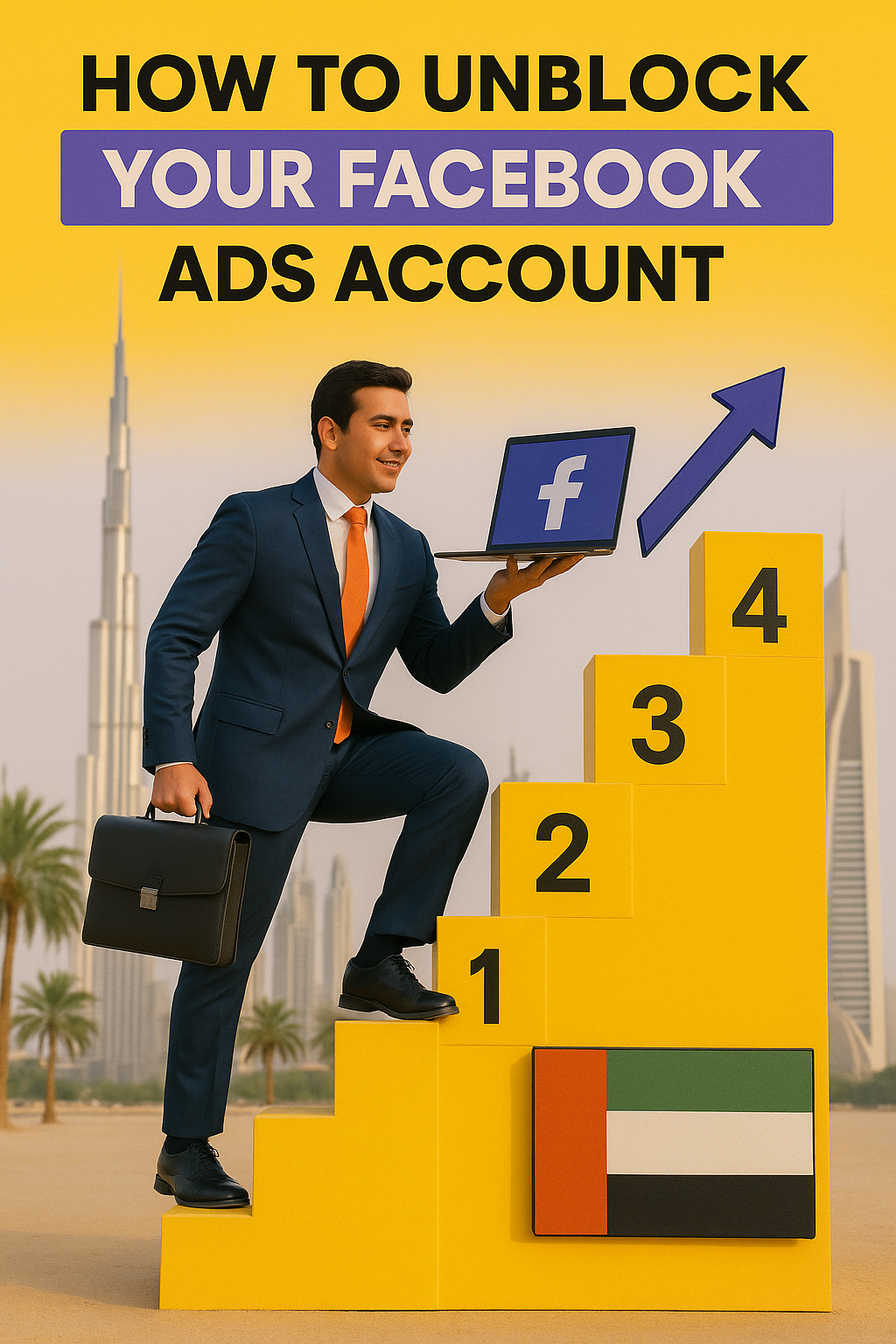
How to Unblock Your Facebook Account for Ads: A Complete Guide for Business Owners
🔒 Having trouble accessing or using your Facebook Ads account? You’re not alone — many business owners in Dubai and beyond face similar issues. Whether your Ads Manager is suspended or you’re stuck trying to grant access to a marketer (like me) without sharing your login, this blog post has got you covered. Below is a complete walkthrough of how to unblock your Facebook account, step by step.
The first step for you as a Dubai business owner is to share your Facebook assets with a trusted Dubai marketer like me. The best part? You don’t need to share your Facebook login credentials.
How to share FB details to marketer, without giving login details:
To assist you with checking the status of your Facebook Page and Ad Account — and help resolve the Ads Manager suspension — Dubai marketer like me need access to your Facebook assets.
No need to share any login credentials — you can simply add me using either of the methods below:
✅ Option 1: Add Me via Facebook Business Manager (Recommended)
- Go to your Facebook Business Manager (business.facebook.com)
- Click Business Settings
- In the left menu, go to “Partners”
- Click “Add” → “Give a partner access to your assets”
- Enter my Business Manager ID: 205217193820776
- Select the assets to share:
- Facebook Page – give Admin or Editor access
- Ad Account – give Admin access
- (Optional) Instagram account
🔄 Option 2: Add Me Directly as a Page Admin (If not using Business Manager)
- Go to your Facebook Page
- Click Settings
- In the left menu, click Page Roles
- Under Assign a New Page Role, enter my Facebook profile:
- Name: Shahan Born Calicut
- Email: Shahanclt@gmail.com
- Assign me the Admin role and click Add
Once done, I’ll be able to access the necessary tools to diagnose the suspension issue and start working on boosting your Instagram and overall digital strategy.
Let me know once it’s done — or if you’d like me to guide you step-by-step.
⚠️ If Option 1 Doesn’t Work: Common Issues & Fixes
✅ 1. Business is Not Verified
Problem: Meta restricts asset sharing (like giving partner access) for unverified Business Managers.
Fix:
Go to Business Settings > Business Info
Look for “Business Verification” status.
If it’s unverified, they’ll need to:
Upload business documents (license, utility bill, etc.)
Verify domain ownership (via DNS or Meta tag)
👉 Until then, they can only add individual people (like Option 2).
✅ 2. Using a Personal Ad Account, Not a Business Manager
Problem: You might not have a proper Business Manager at all — just running ads from a personal account.
To Check:
🔹 Step 1: Check Ad Account Access
- Open this link: https://www.facebook.com/ads/manager/accounts
- See how many ad accounts are listed.
- If there’s only one ad account with your name, it’s a personal ad account.
- If there’s an ad account listed with your business name, it’s likely part of Business Manager.
🔹 Step 2: Check Business Manager Access
- Go to: https://business.facebook.com/settings
- In the left menu, click “Ad Accounts” under the “Accounts” section.
- If nothing shows here, you’re not using Business Manager.
- If you see your ad account here, it means it’s inside Business Manager.
🔹 Step 3: Confirm Inside Ads Manager
- Open: https://adsmanager.facebook.com/
- Click the menu (≡) in the top-left corner
- Choose “Ad Account Settings”
- 👉 If you see a title like:
- “Personal Ad Account for [Your Name]” → it’s a personal ad account
- A business name and ID → it’s part of Business Manager
Fix:
Create a Business Manager at: https://business.facebook.com/overview
Then claim the Page and Ad Account inside it
After that, you can go to Partners > Add Partner and try again
⚠️ If their old Ad Account is suspended, it’s better to start fresh with a new Business Manager anyway.
✅ 3. Facebook Bug or Account Restriction
Problem: Suspended ad accounts or flagged Business Managers sometimes get feature restrictions, including partner sharing.
Fix Options:
Check Business Settings > Account Quality
Use Facebook Live Support Chat: https://www.facebook.com/business/help/support
Ask Meta support why “Partner sharing” is disabled and how to restore it
📌 How to Add Someone as an Admin to a Facebook Ad Account
🔹 Step 1: Go to Business Settings
Visit: https://business.facebook.com/settings
Make sure you are logged into the Business Manager that owns the Ad Account.
🔹 Step 2: Go to “Ad Accounts”
On the left sidebar, click “Ad Accounts” under Accounts.
Select the correct Ad Account you want to give you access to.
🔹 Step 3: Add People
Click on “Assign People” (on the right side).
A pop-up will appear with all users in the Business Manager.
If Im not yet added to your Business Manager:
- First, you must go to Users > People
- Click “Add”
- Enter my email address Shahanclt@gmail.com (use the one tied to your Business Manager or Facebook)
- Assign “Admin access” (so I can manage account quality and ads)
- I’ll receive an invite via email.
🔹 Step 4: Assign Permissions
Once Im added as a Person, I’ll go back to Ad Accounts > Select Ad Account
Click “Assign People” again
Choose my name and toggle “Manage Ad Account” (admin-level access)
✅ Now marketer like me can:
View & edit campaigns
Access billing
See account quality
Appeal any issues
💡 Notes
If the account is suspended, some buttons might be greyed out — but admin access can still be added.
Make sure you uses Google Chrome and disables browser extensions to avoid Meta bugs.
🔓 Ways I will use to Unlock a Suspended Facebook Ads Account
Once added:
I will go to https://www.facebook.com/accountquality/
I’ll see a dashboard showing:
- Page restrictions
- Ad account issues
- Policy violations
- Appeal options
1. Identify the Reason for Suspension
- I’ll check Business Manager > Account Quality section. Facebook usually provides the exact reason (e.g., policy violation, payment issue, unusual activity).
2. Request a Review
- I’ll go to https://www.facebook.com/accountquality/ and click on “Request Review” for the disabled account or ad. – ( blocked )
- ✍️ Tip: Make the appeal professional and detailed — acknowledge the issue, state you’re aware of policies, and ensure compliance in the future.
3. Use Facebook Business Support Chat
- I can use this link when logged in: https://www.facebook.com/business/help/support
4. Verify Business Information
- Ensure the Business Manager is:
- Verified (with a legit business name, website, and utility bill/tax doc if needed).
- Has a verified domain connected (DNS verification in Business Settings).
- Has multiple admin accounts with 2FA enabled.
5. Try Running Ads from a Backup Ad Account (if urgent)
I can:
- Use another verified Business Manager.
- Create a new ad account under a trusted Business Manager
- Link your Instagram page and pixel carefully without triggering FB security filters.
🆘 What to Do If All Else Fails
✅ Try Identity Confirmation
- Go to: www.facebook.com
- Profile picture → Settings & Privacy → Settings
- Personal Details → Identity Confirmation
- Choose Social Ads
- Submit government-issued ID
- Wait 48 hours
✅ If above option fails: Make Facebook Page Standalone
I can request Facebook to disconnect your Page from the current Business Manager by submitting documentation:
Required Docs:
- Government ID (passport, driver’s license, etc.)
- Signed Statement including:
- My relationship to the Page
- Reason for request (e.g., business separation)
- Name and ID of the current Business Manager
- Declaration: “I certify that the information provided is true and accurate”
- Signature
Additional Info on Company Letterhead:
- Relationship to business (Owner/Manager)
- Business ID (see Page Settings → Page Access)
- FB account URL and email to be added as admin
- Reason for admin request
- Signature
✅ Final Thoughts
If you’re a business owner in Dubai trying to regain control of your Facebook Ads, you’re not alone. Follow these steps — and if you’re stuck, a Dubai marketer like me can help simplify and escalate the process. 💼📈
Let’s get your ad account back up and running — and grow your brand on Instagram and beyond! 📲💪
WhatsApp me directly if you are stuck !!